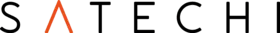Mac mini M4 or M4 Pro - which model is best for you?
More power in the same small box
Apple's smallest desktop computer was updated in October 2024 with a smaller chassis, front-facing USB-C ports, and a choice between the M4 and M4 Pro chipsets. The base unit uses a 10-core CPU and 10-core GPU with support for up to 32GB of shared memory. Choosing M4 Pro gives you up to 14 CPU cores, 20 GPU cores and 64GB of memory with more than double the memory bandwidth.
Memory bandwidth and ports
For heavy video editing or AI-based image processing, memory throughput is crucial. The M4 sends 120 GB/s while the M4 Pro reaches around 273 GB/s. The more powerful model also switches rear I/O to Thunderbolt 5 connections that can handle 120Gb/s in one direction - ideal for external PCIe storage or multi-monitor solutions.
When M4 Pro is the way to go
If you're working on code compilation, 3D rendering or music production with hundreds of tracks, the extra performance cores make a real difference. For web browsing, text work and hobby-level video, the M4 is plenty.
Expand your desktop with the Satechi Stand & Hub
Regardless of the model, the port range up front is modest. Satechi's Stand & Hub serves as both pedestal and expansion hub: SD card reader, three USB-A ports, audio output, and an internal NVMe slot that swallows up to 4TB and delivers up to 10Gb/s. The design dissipates heat from both the PC and SSD, and the design follows the lines of the Mac mini, so the whole thing feels like a single unit.
Bottom line
Choose M4 for silence and budget-friendliness; choose M4 Pro when every second in the export window counts. Add the Satechi hub for more ports and hidden, fast storage without sacrificing aesthetics.
FAQ
1. Which RAM option should I choose?
M4 supports 16-32 GB, M4 Pro up to 64 GB. For DaVinci Resolve or Xcode projects over 20,000 files, a minimum of 32 GB is recommended.
2. Does the M4 model have Thunderbolt 5?
No, it does not. Only the M4 Pro gets Thunderbolt 5; the M4 retains Thunderbolt 4 but with smooth front USB-C.
3. Can I change the SSD afterwards?
The Mac mini's internal SSD is soldered in place. The Satechi hub, on the other hand, lets you swap the NVMe drive yourself.
4. How big is the performance difference from M2?
CPU performance in the M4 is up to 50 percent higher and the graphics get hardware ray tracing.
[SHARE]