Delivery beteen 13 - 19 August.
 Buy now
Buy now





Blog & reviews
Satechi USB-C Mobile Pro Hub for iPad Pro: 4K HDMI, USB-C PD Charging, USB 3.0, 3.5mm Audio - Silver
Delivery beteen 13 - 19 August.
 Buy now
Buy now





Embrace the full potential of your new iPad Pro with the Satechi USB-C Mobile Pro Hub. This sleek, compact device, specifically designed to complement the iPad Pro 2018 model, opens up a world of connectivity right at your fingertips. Its intuitive plug-and-play design ensures easy setup, allowing you to connect your peripherals seamlessly, no matter where life takes you.
- Designed specifically for the new 2018 iPad Pro
- Offers stunning 4K HDMI display
- Upgraded with USB-C PD 3.0 charging
- Restores your 3.5mm headphone jack and an extra USB 3.0 port
- Compact and lightweight for effortless portability
Designed specifically for the new 2018 iPad Pro
The Satechi Type-C Smart Hub offers optimised compatibility with your new iPad Pro. Boasting 4K HDMI, USB-C PD 3.0 charging, USB 3.0 and a 3.5mm headphone jack, this device ensures an uncompromisingly efficient and smooth user experience.
Offers Stunning 4K Display
Become a presentation pro or enjoy your favourite shows on the go with the hub's brilliant 4K HDMI display. With a stunning 30Hz resolution, you can look forward to seamless video streaming and conference calls.
Upgraded with USB-C PD 3.0 Charging
Our hub features a USB-C Power Delivery 3.0, which keeps your iPad Pro going even while running high-performance applications. It can also work as a power bank for your other USB-C devices away from an outlet.
Restores Your Peripherals
With the Satechi Type-C Mobile Pro Hub, your 3.5mm headphone jack and an extra USB 3.0 port are reinstated, allowing you to connect a USB keyboard. It has a wholly user-oriented design that makes it easier to connect your peripherals without needing additional drivers.
Compact and Lightweight for Effortless Portability
This smart hub is surprisingly compact and lightweight, fitting perfectly in your bag without adding bulk. It’s the perfect companion for those always on the move.
Package Includes
- 1 Satechi USB-C Mobile Pro Hub
Product Specifications
- Connector Type: USB-C
- Dimensions & Weight: 3.25" x 1.06" x 0.38", 0.64 oz
- USB-C PD Charging Speed: Up to 60W
- 4K HDMI Port: Up to 60Hz
- USB 3.0 Port: Suitable for use with iOS 13
- Headphone Jack Port: 3.5mm
- Compatibility: iPad Pro: 12.9" (6th gen - M1), 12.9" (5th gen - M2), 12.9" (4th gen -Retina), 12.9" (3rd/2nd/1st gen), 11" (4th/3rd gen - 4K Display), 11" (2nd/1st gen). iPad Air: 5th gen (M1), 4th gen (Retina). iPad: 10th gen. iPad Mini: 6th gen (Retina). Samsung Galaxy: Tab S, A Series, S9 Plus/ S9/ 8 Plus/ 8, Note 9/8. Microsoft Surface Pro: 9/8/7 (5K Display).
USB-C devices must support both USB-C PD (2.0 or higher) for compatibility. Does not support 2017 & earlier iPad models.
Not compatible with cases.
We recommend using at least a 30W power adapter to maintain charging speeds.
Requires direct HDMI to HDMI connection.
Please upgrade to iOS 13 to utilize data transfer to/from USB devices.
Important: If using with iPad Pro M1, power must be connected to the adapter before connecting HDMI
EAN
- 879961008024
Category
- Electronics > Electronics Accessories > Computer Components > USB & FireWire Hubs
FAQ
Is this hub compatible with older iPad models?
The hub does not support 2017 & earlier iPad models, only newer models.
What ports does the Satechi Hub provide?
It offers USB-C, 4K HDMI, USB 3.0, and a 3.5mm headphone jack.
Does the hub support fast charging?
Yes, it features USB-C PD 3.0, allowing up to 60W charging speed.
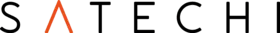






 Share product
Share product

